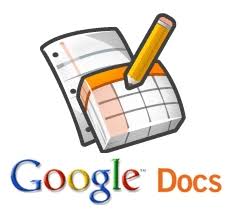When you here about "Second Life", you must think about "Virtual World".
It is an online 3D virtual world imagined and designed by you and from the moment you enter Second Life, you'll discover a universe brimming with people and possibilities. The aim of this innovation is to make you create an avatar and then let you create and explore your dreamed and perfect future world, with what you want inside.
It is very complicated to use and that can take ages to finish your virtual world. The person who introduced me to Second Life is actually working on his virtual world since 3 years. Second Life is for people aged 18 and over, so can strictly not be used in primary classroom. In addition, Second Life is not secured, not free and does not provide any useful educational benefits.
My opinion about Second Life is that it is a really strange innovation which is too much focused on a "fiction future"; I'm enjoying the present and I don't really like to think about a proper future!! ;-)